Digital Voter ID Card Download is available here. If you are also interested in downloading the online version of the latest Voter ID Card, then you are at the right place. Here we are going to provide you with the step-by-step installation guide to download the latest released digital Voter Identity Card. The Election Commission of India had recently released the latest digital Voter ID Cards and here we are providing the complete details related to the latest Digital Voter ID Cards. Not just this only, we are also going to tell you how to download the Digital Voter ID Card from your Mobile Phones. So, if you are interested in knowing about this, then you must read this article till the end.
Table of Contents
Digital Voter ID Card Download
You can download the latest released Digital Voter ID cards from the official website of the Election Commission of India i.e. www.voterportal.eci.gov.in. From this given website you can directly download the Digital Version of the Voter ID Cards issued by the official Election Commission of India. A voter ID card is one of the most documents required by an individual to vote and it also acts as an essential Identity Proof. If you have also applied for the Voter ID Card and waiting for the completion of the process and want to check the status of your Voter ID Card then also you are at the right place because today, we are also going to discuss this.
Online Apply: Odisha Job Card
If you want to download this Digital Voter ID Card and you also want to use this Digital Voter ID Card then you must know that you can use this Voter Identity Card in the state of Tamil Nadu, West Bengal, Pondicherry, and Assam. The citizens can directly print these Digital Voter ID cards and keep them as laminated ones within themselves. But the users cannot change the details or modify the Digital Version of the Voter ID Card, apart from this the Digital Voter Identity Card is also stored in the Digilocker Facility of the citizens and this can be downloaded anytime using a phone or computer.
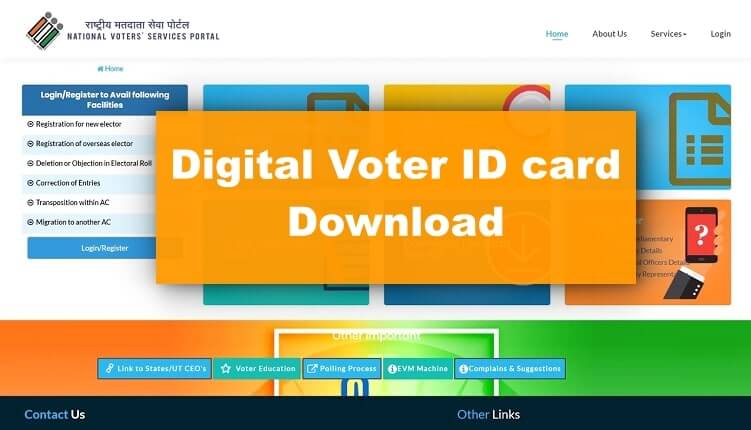
Digital Voter ID Card – Overview
Digital Voter ID Card is a digitalized format of the Voter Identity Card. This is introduced by the Election Commission of India this year and from now and onwards this digital Voter ID Card is coming into effect.
The digital Voter ID card is another initiative by the Election Commission of India where citizen can access their Voter Identity card in PDF format from the official portal of the Election Commission of India. With the help of the Digital Voter ID Card Services, now you can also track the status of your Voter Identity Cards.
In India, Voter Identity Card is a very essential and important document for the citizen of the nation as this is a must to cast a vote in any Election of India. It also acts as an Identification proof for an individual to prove his/her identity in the nation. As the Voter ID Card Contains several important credentials such as the Name of the Voter, the Signature of the Voter, Residence Details, and Photograph of the Voter. Nowadays these Digital Voter ID Cards are also known as e-Epic.
If you want to know more about this Digital Voter Identity Card or Photo Voter ID Card, then you are requested to refer to the table given below-
| Name of the Scheme | Digital Voter ID Card |
| Launched By | Government of India |
| Managed/Governed By | Election Commission of India(ECI) |
| Article Category | Guide |
| Launched in Year | 2021 |
| Name of Beneficiaries | Citizen of India |
| Eligibility for the Scheme | All citizens above the age of 18 |
| The objective of the Scheme | To provide Voter ID cards in Digital Format |
| Official Website | https://voterportal.eci.gov.in/ |
How to Download the Digital Voter ID Card from Website
If you are also going to cast your vote in the upcoming Elections or you have also enrolled/applied for your Voter ID cards and you want to download the digital format of the Voter ID card from the official web portal, then you will be required to follow the certain steps given below.
Step 1 – Open the official website of the Digital Voter ID Card, here you have two options as you can go through the official website of the Election Commission of India or through the National Voter’s Service Portal.
Step 2 – On reaching the official Web-Portal, Register/Login to the Voter Portal.
Step 3 – Navigate through the Menu Bar of the Webpage and look for the “Download e-EPIC” option on the page and click on it.
Step 4 – Now you will be required to enter your EPIC Number (Voter ID Card Number) or Form Reference Number in the dialogue box of the page.
Step 5 – Then an OTP will be sent to your registered mobile number, enter the OTP and If your mobile number is not registered yet with your Voter ID card then you will be required to complete the eKYC.
Optional: Complete the eKYC process and also pass the Face Live Verification. Now, you can update your mobile number.
Step 6 – Now, Download the e-EPIC. (Digital Voter ID Card)
Digital Voter ID Card – How to Download Using Mobile App
If you don’t want to download the e-EPIC from the web portal and you want to download the Digital Voter ID Card from the official Mobile Application, then you will be required to follow certain steps given here.
Step 1- Firstly, you will need to download the Voter Helpline Mobile App from the Google Play Store or from the Apple App Store. You can download the official application from the links given below.
Step 2- Open the Official Voter Helpline Mobile App on your Mobile Devices and look for the “Download e-EPIC” option in the App and Click on it.
Step 3- Now you will be required to enter your EPIC Number (Voter ID Card Number) or Form Reference Number in the dialogue box of the App.
Step 4- Then an OTP will be sent to your registered mobile number, enter the OTP and If your mobile number is not registered yet with your Voter ID card then you will be required to complete the eKYC.
Optional- Complete the eKYC process and also pass the Face Live Verification. Now, you can update your mobile number.
Step 5- Now, Download the e-EPIC. (Digital Voter ID Card)
Voter Helpline Mobile APP – Download
As we had told you earlier above how you can directly and easily download your Digital Voter ID card from the official Voter Helpline Mobile App, this app is officially governed and developed by the Election Commission of India.
This Application also aims to provide support and assistance to the voters and citizens of the country. You can easily access this application from the respective platforms of your mobile. Here below we are giving the direct download links of the Voter Helpline Mobile App.
Digital Voter ID Card – Documents Required
If you also want to get or download your Digital Voter ID card from the official ECI, then you will need to keep the following documents with yourself while applying for the Voter ID Card.
- Aadhar Card
- Residential Proof/ Address Proof
- Photograph of the Applicant
- Signature of the Applicant
Digital Voter ID Card- Eligibility Criteria
If you are also interested in applying for your Voter ID Card then you will be required to fulfill certain eligibility criteria, which had been set up by the Government of India and Election Commission of India. Here are the major eligibility criteria of the Voter ID Card.
- The Citizen must be a permanent resident of India.
- The Citizen must fulfil the age requirement of the Voter i.e. 18 years old.
- The Citizen must need to register his/her mobile number with the Voter ID Card, this is a must in order to download the Digital Voter ID Card.
- The Citizen may also be required to complete an eKYC Verification.
FAQs
What is e-EPIC?
e-EPIC is nothing but another common name of the Digital Voter ID Card, this is the PDF Format of the original Voter Identity Card.
Where I can download the Digital Voter Id card?
You can download the official Digital Voter ID card from the official Websites of the Election Commission of India- Link- https://voterportal.eci.gov.in/ Link-https://nvsp.in/.
What I can do if I don’t have an EPIC number but I have a Form Reference Number?
No worries, you can download your Digital Version of the Voter Id card from the Form Reference Number also.
What is the File Size of the e-EPIC or Digital Voter Id Card?
The File Size of the e-EPIC or Digital Voter Id Card is approx. 250 KB and the file will be in PDF Format.
Can I use this Digital Voter Id Card in Election Polling Booth?
Yes, you can definitely use this e-EPIC or Digital Voter Id Card in Election Polling Booths/Stations because this is also equally valid as your regular voter Id card.
Conclusion
If you are also going to cast your vote in the upcoming assembly elections or in the state elections, then we had guided you here with a step-by-step process to download and save your e-EPIC or Digital Voter Id Card.
Here we had discussed complete information regarding the latest e-EPIC or Digital Voter Id Cards. We hope that the above article will be definitely helpful to you. You will definitely find the above article informative and helpful. We keep posting such interesting and informative topics so you must bookmark our official website.