Passenger Name Record (PNR) is a Unique 10 digit identification number, which is given to the passenger on the top left of the Railway Ticket. PNR can be used by passengers to get various information about journeys like Ticket confirmation Status, Train schedule, Live train Location, etc.
Passengers can check their ticket confirmation status online on the official IRCTC site www.irctc.co.in or IRCTC app and offline by providing a PNR number at the railway inquiry counter. By checking PNR status online, passengers can quickly get to know about their ticket status.
There are also some Travel agencies that provide live PNR status of tickets through their third-party portal.
All Different types of Waitlisted tickets can be checked with PNR, while checking status if the ticket is confirmed then passengers can also download a new updated ticket with the same PNR. In this article, we had provided all the information related to PNR live status.
Table of Contents
How to check PNR status on the IRCTC website?
Indian railway allows all the passengers to check their live PNR status on IRCTC official website. Passengers can view the live PNR status of their ticket and book a new ticket through the IRCTC website.
Below are steps are given to check PNR live status through the IRCTC website.
Step 1- Visit the official IRCTC website www.irctc.co.in or Indianrailways.gov.in
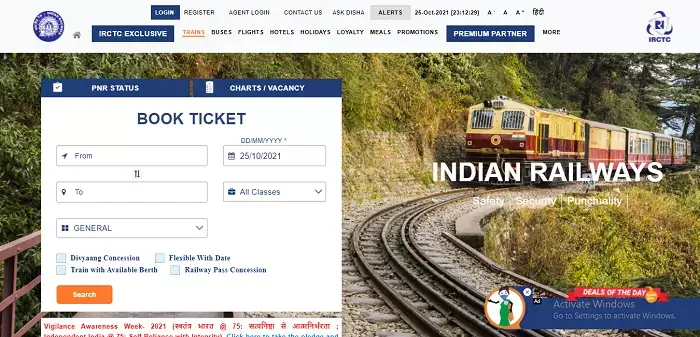
Step 2- Click on PNR status on the top left column.
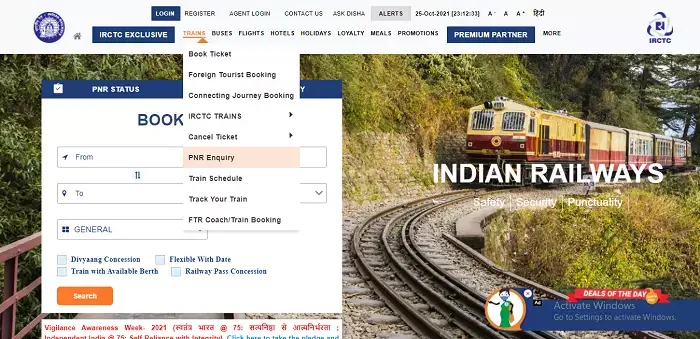
Step 3- Now, type your 10 digits unique PNR number.
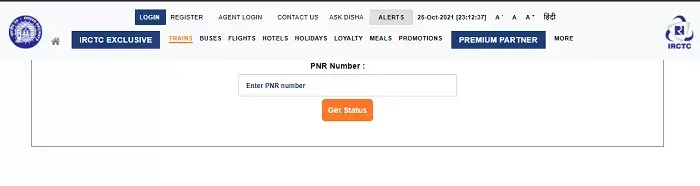
Step 5- Enter the captcha and click on submit.
Step 6- Passengers are now able to see ticket status details live on the screen.
How to check live PNR status on a mobile App?
Passengers can check the live PNR status of the ticket on mobile through the IRCTC application. Below are the steps are given to check PNR live status on mobile.
Step 1- Download the IRCTC app from the play store on mobile.
Step 2- Enter log-in details click on PNR status.
Step 3- Now, enter the 10 digit PNR number and captcha and submit.
Step 4- The live status of PNR will be shown in the app.
Step 5- Now, passengers will get to know whether a waitlisted Ticket is confirmed or not.
How to check PNR status via SMS on Mobile?
Indian railways provide a 3 digit Railway inquiry number to check PNR status, and Passengers can check their ticket status via SMS by messaging the 10 digit PNR number.
Below are the steps are given to check PNR status on mobile via SMS.
- Open the message panel on mobile.
- Enter the 10 digit PNR number.
- Now, send it to 139 (Indian railway helpline).
- All live details related to PNR will be provided to passengers.
Benefits of Knowing PNR Status.
PNR number is beneficial for Passengers as well as Railways. Passengers can get various benefits through PNR numbers, and the government saves all the information related to tickets through a 10 digit PNR number in the database.
Below listed are some benefits of knowing PNR status for passengers.
- Travelers can know whether the ticket is in RAC or stuck on the waitlist.
- Updated Confirm ticket details will be shown if the ticket is confirmed, which can make passengers stress-free.
- Travelers earlier get to know whether the ticket is confirmed or not, which will save passengers time.
- Passengers can also download or print a new ticket with PNR if the old one is lost.
What are the different types of PNR status?
Passengers receive different kinds of PNR status on booking railway tickets. There are a total 8 types of abbreviations used to define the PNR status of your booking.
All different abbreviations are listed below in their full form.
WL – It means the ticket is on the waiting list.
CNF – This Abbreviation on your PNR status shows whether your ticket is confirmed or not.
RAC – It means Reservation against cancellation.
GNWL – It means the ticket is on the general waiting list.
PQWL – It stands as a pooled quota waiting list, here chances of confirmation are quite low.
TQWL – it is a tatkal quota waiting list, which is issued for Tatkal tickets.
RLWL – it means remote location waiting list.
NOSB – NOSB means no seat birth, basically it is for children who can board the train but no seat is given to them.
Details provided on PNR status
Passengers are able to see various details in PNR status, PNR status will inform passengers whether a train ticket is confirmed (CNF), waitlisted(WL), and Reservation against cancellation(RAC). Apart from this passengers will get to know about seat number, berth number, Boarding time and arriving time of the train. In waitlisted tickets, the tickets are confirmed if some passenger cancels their ticket.
RRC Latest Recruitment Apply Now:
RRC Eastern Railway Recruitment 2021 notification, apply, salary, exam date, result
RRC Western Railway Apprentice Posts 2021
RRC Prayagraj Apprentice (Admit Card, Result, Exam Date) 2021
FAQ’s On Train PNR status live check Online
Where can I see the PNR number on the ticket?
PNR number is printed on the top of the railway ticket which consists of 10 digits.
How to check the PNR status online?
PNR status can be checked online by the official website, IRCTC Mobile app, and through SMS.
Why do I get an error message while checking PNR?
There can be a few reasons for this error message.
If you entered the wrong PNR or if the server is down then you will receive an error message while checking PNR.
What is the validity of the Indian Railways PNR Number?
PNR number of Indian railways is valid for 9 months from the date of generation.
Can we travel with only a PNR number?
YES, the only PNR number is enough to travel in trains.
Can we check PNR after the journey?
PNR is online and valid till 5 days from the date of generation, After five days numbers are shredded and flushed.
1 thought on “Train Online PNR status live check on mobile”